Language
How to reload your Batterybox with new stickers
- Use a coin that fits the slot on the back of your Batterybox and gently pry the top lid upwards.
- Gently remove the top lid by lifting it straight up
- Remove the cardboard core of the old sticker roll.
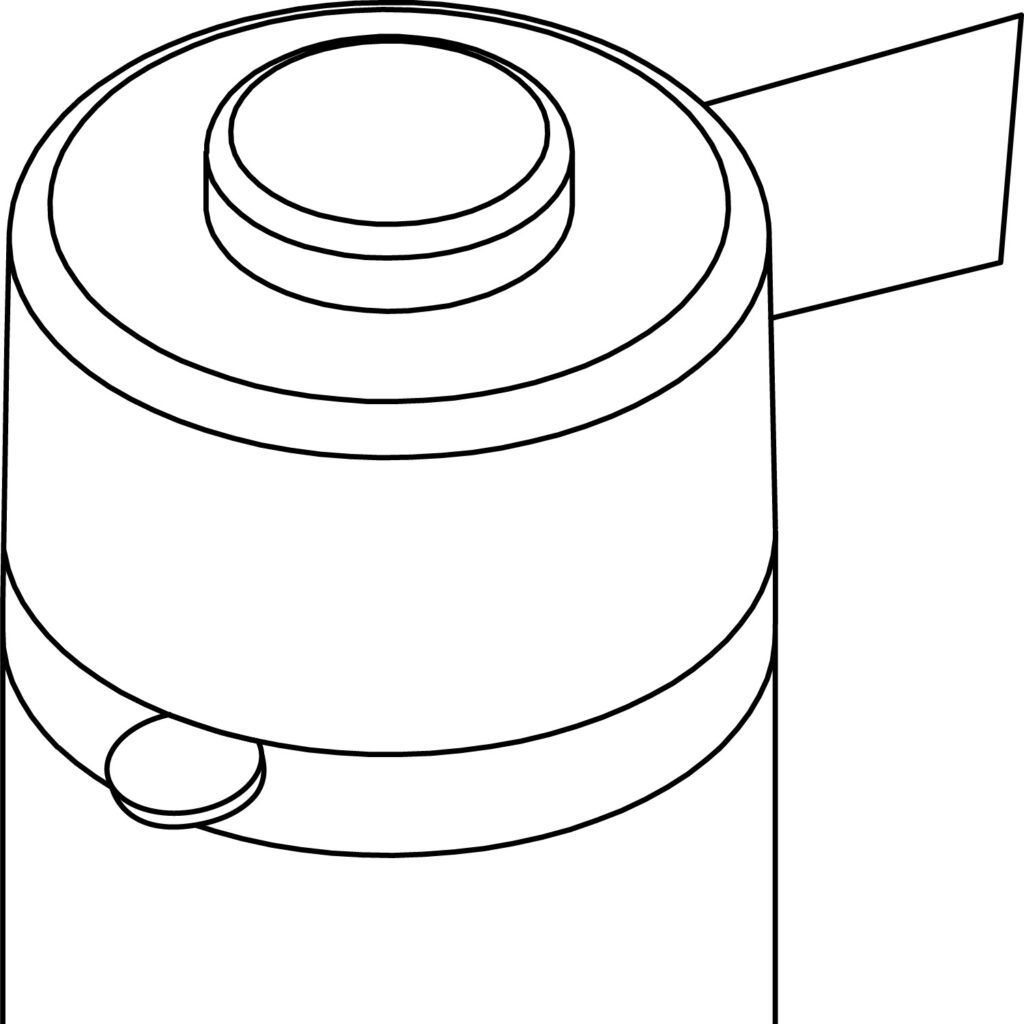
- Pull out 10 cm of the new roll and place into the guides as shown on the figure.
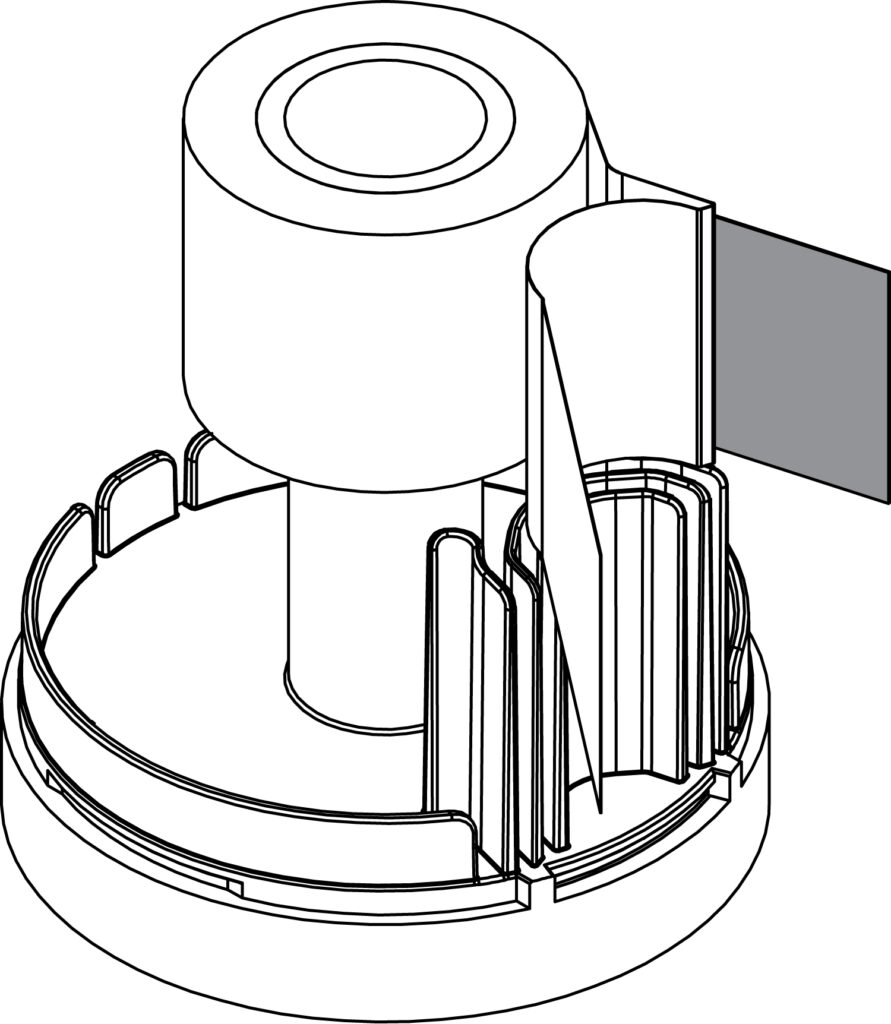
- We have constructed the Batterybox so you can choose which slot you would like the stickers to come out of, by leading the backing paper to the opposite slot.
- Put the roll on the centre pipe and gently roll up any slack.
- Gently pull the backing paper to see that the sticker is separated correctly from the backing paper on the opposite side.
- Reinstall the top lid by putting it straight down onto the dispenser and make sure the backing paper is lined up with the slot in the lid.
- Gently push the top lid down until it snaps into place.
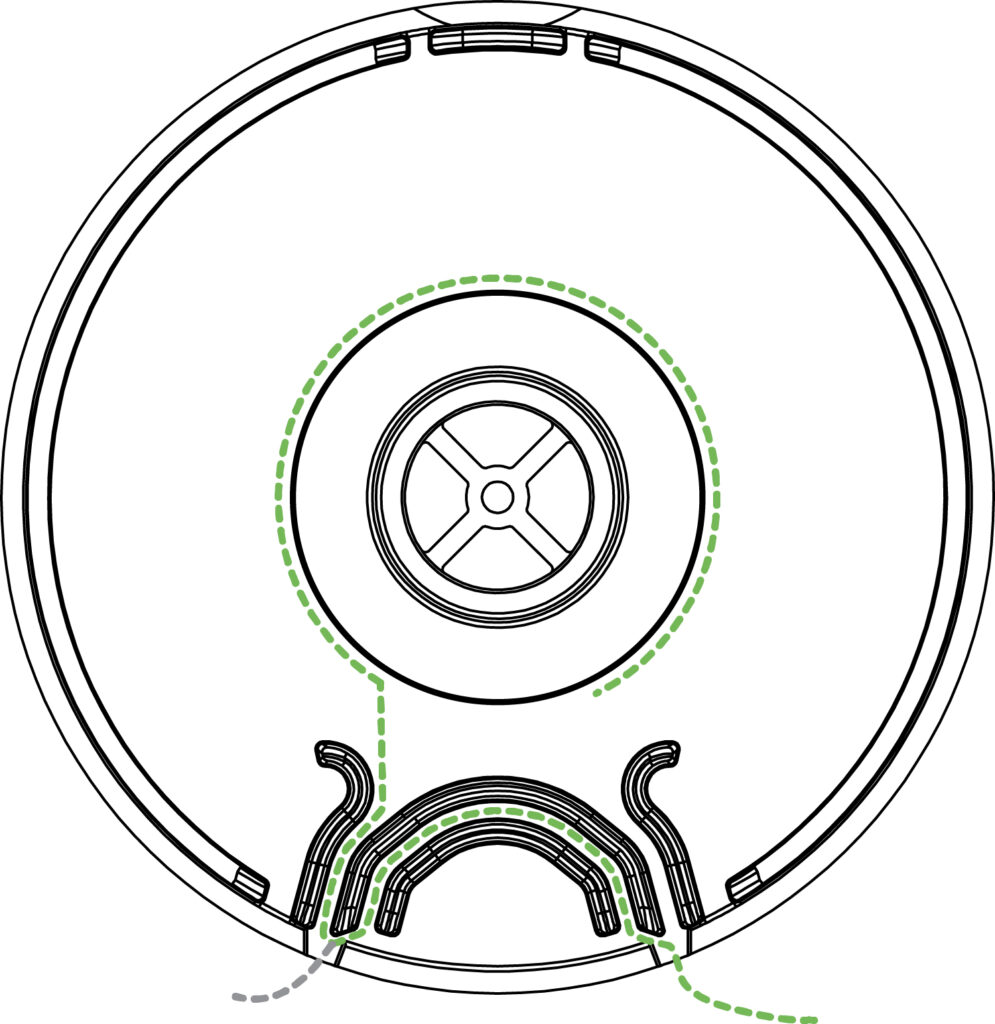
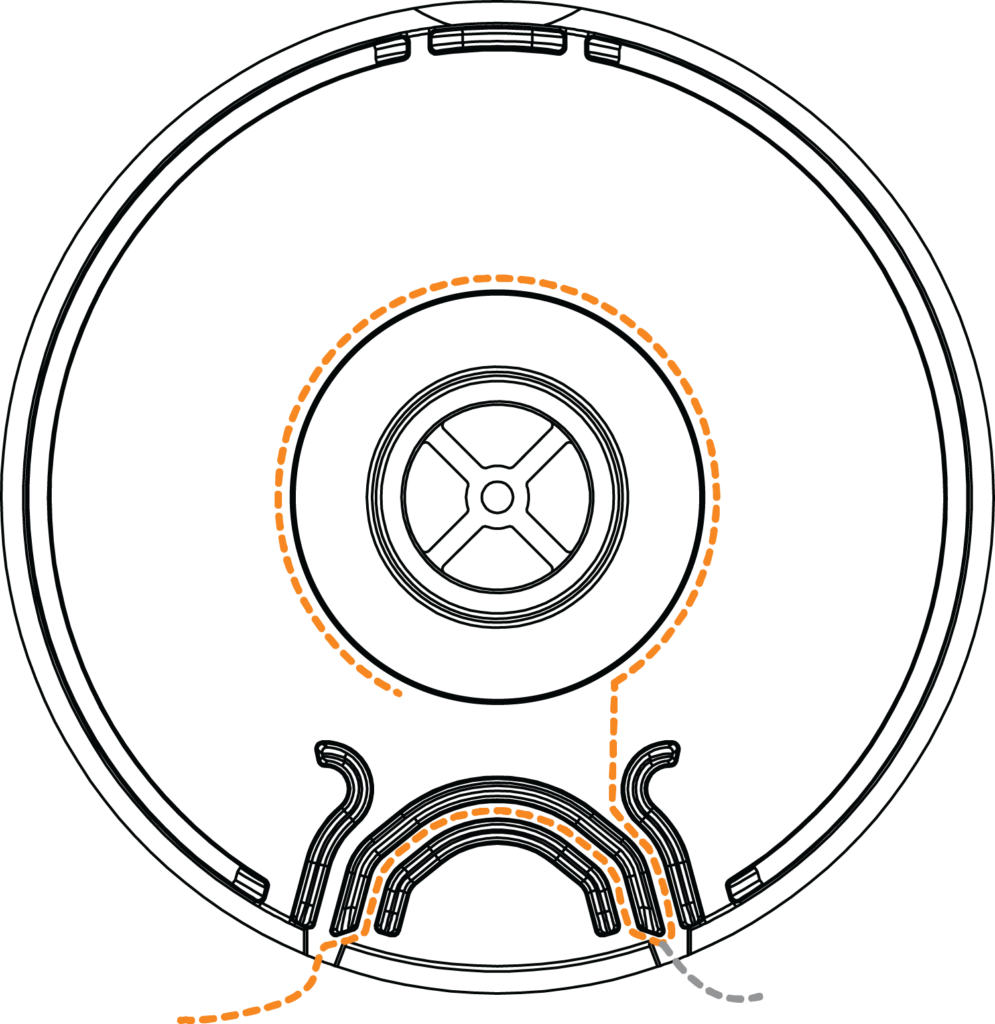
How to order additional stickers
Your Batterybox comes preloaded with stickers, ready to use. We recommend you keep a spare roll of stickers so you can reload your Batterybox.
If you run out of stickers, you can use clear tape until you have reordered stickers.
Contact your retailer or or distributor for to order extra stickers.


